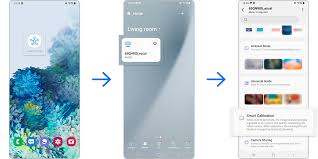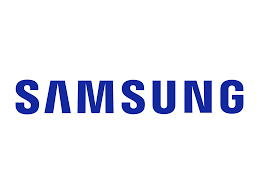Samsung Knox Security Features
When you purchase through links on our site, we may earn an affiliate commission which helps in keeping this website running. Here’s how it works.

Whenever you purchase a Samsung smartphone, the Knox Security is pre-installed with the device. Even with this top-of-the-line security, some people have not taken advantage of this. That’s why in this article, we’ll talk about what Samsung Knox is all about and Samsung Knox Security Features:
If you purchased a Samsung smartphone or have seen their advertisement, you must have heard of Samsung Knox, like “Secured by Knox,” but what is it? Samsung Knox Security is an advanced and robust security that caters to the security needs of individuals. It’s a secure mobile solution that’s provided by Samsung for those who need to store their private data on their device.
History Of Samsung Knox Security
Samsung Knox debuted in March 2013 along with the Galaxy Note 3 and was later made available for the Galaxy S3, S4, and Note II.
It was launched as a corporate offering by Samsung, which allowed corporate employees to use a single phone for their personal and business use by allowing them to save their data and information in a secure and protected space.
Even though the Samsung Knox Security started as a security platform, it has evolved into a Unified Endpoint Management (UEM) solution. This allowed companies to have control over the OS version updates, manage device configuration, deploy automated device enrollment, and more.
Later on, as the platform matured, Samsung launched its “Secured by Knox” platform, which brought the same security to consumer smartphones and other devices. That’s why now, when you buy a Galaxy smartphone or device, you will see a “Secured by Knox” branding on the box of the device. This tells us that Samsung Knox Security is protecting our data.
How Does Samsung Knox Actually Work

Now, we’re done with the history about Samsung Knox and can answer the question: how does Samsung Knox work? Does it save your data in the cloud? Or does Samsung have a storeroom where they keep people’s data safe?
Well, not quite. Your Galaxy phone includes a special chip called Knox Vault, which is isolated from the rest of the system to protect your data, it’s a hardware-isolated, tamper-resistant part of the system-on-chip (SoC).
This chip is designed to be independent from the rest of the phone. This chip is what saves your biometric data (like fingerprint, face recognition, PIN, password, and encryption keys).
Knox also monitors your device for malware, unauthorized software, or any suspicious behavior.
If your device has been rooted or tampered with, Samsung Knox will detect it and disable features to keep your data safe. Even if the main operating system is hacked, your secure data won’t be leaked because Samsung Knox is an independent chip, so it will stay isolated and secure.
Now we should all have a good knowledge of what Samsung Knox is and how it works, so now let’s talk about the features of Samsung Knox.
Samsung Knox Security Features
The features of Samsung Knox Security are:
- Real-time Kernel Protection (RKP)
- Trusted Boot
- Knox Vault
- Secure Folder
Samsung upgraded their security by releasing “Knox Vault” in 2021. The Knox Vault secures your device by using a processor and memory unit that’s separate from the smartphone’s chipset. It’s similar to Secure Enclave on Apple iPhones.
Real-time Kernel Protection (RKP)
A kernel is the core component of an operating system that acts as a bridge between your device’s software and hardware. The kernel controls your phone’s CPU resources, system memory, data storage, network drivers, and everything else in the system. That means if an attacker has control of your phone’s kernel, they control your device.
Samsung Knox protects your device by using the company’s patented Real-time Kernel Protection (RKP). The RKP uses a security monitor within an isolated execution environment. The RKP prevents modification of kernel codes and critical kernel data structures.
Samsung has a built-in Periodic Kernel Measurement (PKM) system that periodically monitors the kernel to see if something modified kernel code and data, protecting it from malicious attacks.
Trusted Boot
The Trusted Boot detects any unauthorized or out-of-date bootloaders and stops them from loading.
It also has a Secure Lockdown on Tampering feature that will lock down sensitive areas if any evidence of device tampering is detected. You’ll then have to factory reset the device to unlock it again. This is done in order to prevent your data from getting into the wrong hands.
Knox Vault
Knox Vault protects every PIN, password, facial recognition, and/or fingerprint saved in your device.
The data in the Knox Vault storage is isolated from the other parts of the phone. Even if your phone is compromised, attackers can’t extract your valuable information. Since the processor and storage are separate from the main CPU, your data is safe even if the CPU is hacked.
The Samsung Knox Vault automatically detects voltage, glitches, temperature, and laser attacks. When the system detects an attack, Knox Vault triggers an alarm and immediately blocks the attack.
Secure Folder

The Secure Folder on Samsung smartphones is an encrypted space used to store your files, apps, photos, videos, and documents where you don’t want people to see them. It’s one of the best ways to protect your apps and keep your sensitive files safe without needing any third-party software.
Frequently Asked Questions About Samsung Knox Security
How Much Does Samsung Knox Cost?
Samsung Knox is free, and you don’t have to pay for anything to use it on your Galaxy device.
Can Samsung Knox Be Removed?
Yes, Samsung Knox can be disabled or removed, but it depends on your device model.
How Do I Activate Samsung Knox Security?
Activating the Samsung Knox Security is not hard to do. You simply:
- Open Settings on your Samsung device.
- Navigate to Biometrics and Security.
- Tap on Samsung Knox.
- Sign in to your Samsung Account.
- Follow the on-screen menu to set up Knox.
If you don’t see the Samsung Knox option, you will need to download the Knox app from the Galaxy Store.
How Secure Is Samsung Knox?
The Samsung Knox is very secure. The Samsung Knox platform has met varied security certification requirements and received multiple implementation guides for classified use in various governmental agencies worldwide.
Does Samsung Knox Protect Your Device Against Virus?
Samsung Knox protects your device from malware and viruses, but note that it’s not antivirus software.
Conclusion:
So, in a nutshell, Samsung Knox Security provides the best security for your Galaxy devices. The Samsung Knox Security Features include Real-time Kernel Protection, Trusted Boot, Knox Vault, and Secure Folder. I hope that this guide helped you to understand the technology that’s guarding your data.