How to Use Samsung Phone as a Wi-Fi Hotspot
When you purchase through links on our site, we may earn an affiliate commission which helps in keeping this website running. Here’s how it works.
Use the Code ref-09ngex to get 5% off from Samsung
There are moments where you or your close ones need to get online but don’t have access to wifi, this is when sharing a device internet connection is needed, and if you are using a Samsung device, it’s very easy to set it up and get connected.
So whenever you are traveling or working remotely with your Tablet or Laptop or your other phone, and you don’t have access to your home wifi, you can easily use your Galaxy Devices to share your network. In this guide, we’ll guide through what you need to do, from setting up your Hotspot, to connecting and even troubleshooting problems on your Galaxy Device.
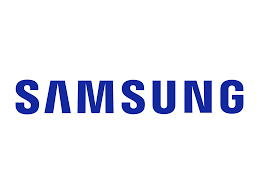
How To Set Up A Wifi Hotspot On Your Galaxy Device
Setting up a wifi hotspot isn’t hard to do on your Galaxy Device, you can do it by following this steps
- Open Settings on your Device.
- Tap on connections.
- Look for Mobile Hotspot And Tethering and click on it.
- Tap Mobile Hotspot.
- Toggle the Mobile Hotspot on.
- You can customize your network name or password if you want to.
How To Connect Another Device To Your Samsung Hotspot.
Now you have successfully turn on your Hotspot, it’s now time for the other device to connect to do this, you should,
- Turn on Wifi on the second device.
- Look for your Samsung phone’s hotspot network name.
- Click on it and enter the hotspot password if asked to.
Tips And Tricks For Better hotspot Performance.
Now, you’ve successfully connected to your Galaxy Device Hotspot, that’s great, but there are sometimes when it might not be stable or fast as normal, if you ever encounter that, here’s what to do.
- Place Your Phone In An Open But Secured Place: Doing this might help block any interference with the connected device.
- Use 5GHz band for faster speeds (if supported on your device).
- Monitor your data usage to avoid extra charges.
Conclusion
Turning your Samsung phone into a Wi-Fi hotspot is very fast, easy, and incredibly useful. Whether you’re sharing data with friends or powering your laptop on the go, it only takes a few taps. Just remember to keep an eye on your data usage and battery life. Now you’re ready to stay connected anytime, anywhere.
When you purchase through links on our site, we may earn an affiliate commission which helps in keeping this website running. Here’s how it works.
Use the Code ref-09ngex to get 5% off from Samsung





