Samsung Secure Folder: What It Is and Why You Should Use It
When you purchase through links on our site, we may earn an affiliate commission which helps in keeping this website running. Here’s how it works.
Use the Code ref-09ngex to get 5% off from Samsung
In today’s digital world, protecting your private data is more important than ever. Samsung recognizes this and had offered a built-in solution on its Galaxy devices called Samsung Secure Folder. If you’ve ever worried about someone accessing your personal files, photos, or apps, Samsung Secure Folder is the feature you should be using.

What Is Samsung Secure Folder?
Samsung Secure Folder is just a secure and encrypted space on your Samsung Galaxy smartphone or tablet to safely store your files, apps, photos, videos and documents where you don’t want people to see it. It is built on the Samsung Knox security platform, it creates a private, locked container that only you can access—whether through a PIN, password, pattern, fingerprint, or face recognition.
Main Features
- Data Encryption: Everything inside the Secure Folder is encrypted using defense-grade technology. This means your that your information stays protected even if your device is stolen or compromised by anyone.
- App Cloning: This means that you can run dual versions of apps. For example, you can have two WhatsApp accounts—one in your regular storage, and one in the Secure Folder.
- Biometric Lock Options: Along with standard password protection, Secure Folder can be locked using your fingerprint or your facial recognition for faster and safer access.
- Disguised or Hidden Folder: You want extra privacy? You can rename and change the icon of the Secure Folder, or even hide it completely from your app drawer.
- Backup and Restore: You can back up the contents of your Secure Folder to your Samsung Cloud and restore it anytime—even on a new device.
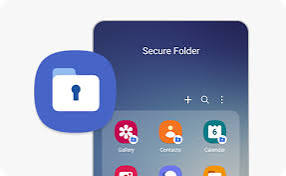
Why You Should Use Secure Folder
- Keep Personal Data Safe: Secure Folder is the perfect place for you to store your bank details, ID scans, private photos, confidential documents, and more.
- Separate Work and Personal Life: If you use your phone for both personal and work purposes, Secure Folder lets you isolate work apps and data in a secure space.
- Peace of Mind: Even if someone gets access to your unlocked phone, they won’t be able to enter your Secure Folder without your chosen lock method.
How to Set Up Samsung Secure Folder
Setting Samsung Secure Folder is pretty easy to use, you’ll need to:
- Go to Settings > Biometrics and Security > Secure Folder.
- Sign in with your Samsung account.
- Set your preferred unlock method (PIN, pattern, password, fingerprint, or face).
- Open the Secure Folder app from your apps screen and start adding files or apps by tapping “Add apps” or “Add files”.
Conclusion
Samsung Secure Folder is one of the best ways to protect your apps and keep your sensitive files safe without needing any third-party software. It’s simple to use, highly secure, and offers peace of mind knowing that your sensitive data is truly private. Whether you’re a professional storing work documents or just someone who wants extra privacy, Secure Folder is a feature you shouldn’t ignore.
When you purchase through links on our site, we may earn an affiliate commission which helps in keeping this website running. Here’s how it works.
Use the Code ref-09ngex to get 5% off from Samsung




