Using Samsung Devices with Google Nest Ecosystem
When you purchase through links on our site, we may earn an affiliate commission which helps in keeping this website running. Here’s how it works.
Use the Code ref-09ngex to get 5% off from Samsung
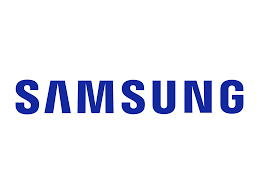
In today’s smart home landscape, users are increasingly seeking seamless integration among devices from different brands. While Samsung has built an extensive ecosystem around its SmartThings platform, Google Nest products have long been celebrated for their ease of use and robust features in home automation. Now, as the lines between platforms blur, many homeowners wonder: can Samsung devices work harmoniously with the Google Nest ecosystem? In this article, we explore how to integrate these two leading systems, the benefits of doing so, and practical tips to get the most out of your smart home.
The Convergence of Two Ecosystems
Historically, Samsung and Google operated largely within separate silos. Samsung’s SmartThings platform has empowered users to manage lighting, security, and appliances through its intuitive app, while Google Nest has become synonymous with smart thermostats, cameras, and doorbells that simplify home monitoring and energy management. Today, interoperability is evolving thanks to initiatives like Matter, a universal smart home standard designed to enable devices from different brands to communicate reliably.
This convergence means that:
Local Control Without the Cloud: With Matter, certain devices can work together on a local network, reducing latency and enhancing privacy.
Unified Automation: Homeowners can create routines that include devices from both ecosystems, such as using a Samsung TV to trigger a Nest camera alert or adjusting a smart thermostat when a Samsung sensor detects motion.
Expanded Functionality: Users enjoy the best features of both worlds—Samsung’s versatile connectivity and Google Nest’s user-friendly design—without being locked into a single brand.
How to Integrate Samsung Devices with Google Nest

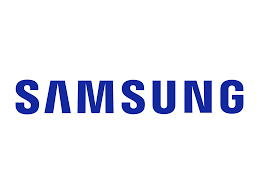
While the integration between Samsung SmartThings and Google Nest products has gradually improved, there are several steps to ensure smooth interoperability:
1. Leverage the Matter Standard
Matter is revolutionizing smart home connectivity by enabling devices to work across platforms. Ensure that:
Firmware is Up-to-Date: Verify that your Samsung devices (such as Smart TVs, monitors, or smart appliances) and your Google Nest devices have the latest firmware updates. Manufacturers are increasingly rolling out Matter-compatible updates.
Compatible Hubs Are in Place: Some Samsung products and hubs are now Matter-certified, which allows them to communicate directly with Nest devices without relying solely on cloud services.
2. Connect Through the SmartThings App
Samsung has taken steps to make it easier to connect non-Samsung devices:
Access Voice Assistant Settings: Within the SmartThings app, navigate to settings and select the voice assistant section. Here, you can link your Google Assistant account, which indirectly connects to your Nest ecosystem.
Follow On-Screen Prompts: The app will provide step-by-step guidance to authorize access between your Samsung devices and Google services. This typically involves logging into your Google account and granting permissions to share device status and trigger automations.
3. Using Third-Party Integrations
If direct integration is not yet seamless:
Use IFTTT or Automation Platforms: Services like IFTTT (If This Then That) can act as a bridge between Samsung SmartThings and Google Nest. For instance, you can set up applets that trigger Nest thermostat adjustments when certain events are detected by a Samsung sensor.
Explore Community Solutions: Online forums and community pages (such as the SmartThings Community) often share custom integrations and scripts that enable deeper interconnectivity. These solutions can be particularly useful if you have niche automation requirements.
4. Practical Use Cases
Consider some real-world examples of how this integration benefits users:
Energy Efficiency: Automatically adjust your Nest thermostat when Samsung smart sensors detect that no one is home, or when your Samsung refrigerator detects unusual door activity.
Enhanced Security: Use a Samsung SmartThings camera to trigger a Nest doorbell alert if movement is detected outside your front door.
Unified Entertainment: Pair a Samsung smart TV with Google Nest speakers to create a multi-room audio experience where video and audio sync seamlessly, regardless of the brand differences.
Overcoming Challenges and Maximizing Benefits
While integration is becoming more streamlined, users may still encounter occasional challenges:
Device Limitations: Some older models of either Samsung or Nest products might not fully support Matter or other modern integration protocols. Upgrading to newer, certified devices is recommended.
Platform-Specific Features: Certain advanced functionalities available on native apps might be limited when accessed through integrated platforms. It’s important to prioritize which features are most critical for your smart home.
Regular Updates: Both Samsung and Google are continuously refining their software. Keeping your devices updated and following community forums for tips can help you stay ahead of any integration issues.
Conclusion
The blending of Samsung’s robust SmartThings ecosystem with the intuitive and reliable Google Nest platform is paving the way for a more connected, versatile smart home. By leveraging the Matter standard, utilizing the SmartThings app for integrations, and employing third-party automation tools when needed, homeowners can enjoy a seamless experience that combines the best of both worlds. As technology continues to evolve, we can expect even tighter integration, making it easier than ever to control every aspect of our homes regardless of the brand.
Embrace this new era of interoperability, and transform your living space into a smart home that works in perfect harmony. With thoughtful planning and the right tools, the future of home automation is not only interconnected—it’s smarter, more responsive, and uniquely tailored to your lifestyle.
When you purchase through links on our site, we may earn an affiliate commission which helps in keeping this website running. Here’s how it works.
Use the Code ref-09ngex to get 5% off from Samsung





